Quick start to Lego decal making!
3 posters
Page 1 of 1
 Quick start to Lego decal making!
Quick start to Lego decal making!
Ok, so let's start with a fun-fact to lighten the mood: A few seconds prior to posting this I was really thinking of calling it:"Decal Making for Dummies" but I don't want to be sued
So here are the first things you should know:
Decals are stickers applied to objects(usually toys) to make them look better, a few years Lego minifigures actually had decals to be applied in their torsos and currently Lego only produces decals for pieces(not minifigures) since their minifigures are printed.
In the modern day, people use decals to apply to their minifigures, this is a great way to make minifigures that were never made by lego or to make your figures look like they are official.
With the wonders that are called computers it is now relatively easy to make decals, they don't look perfect but usually work, plus making decals and posting them online is a great way to meet people.
Moving on to resources:
Here is a template I use, I got it from a great website(http://www.minifigcustomizationnetwork.com/):
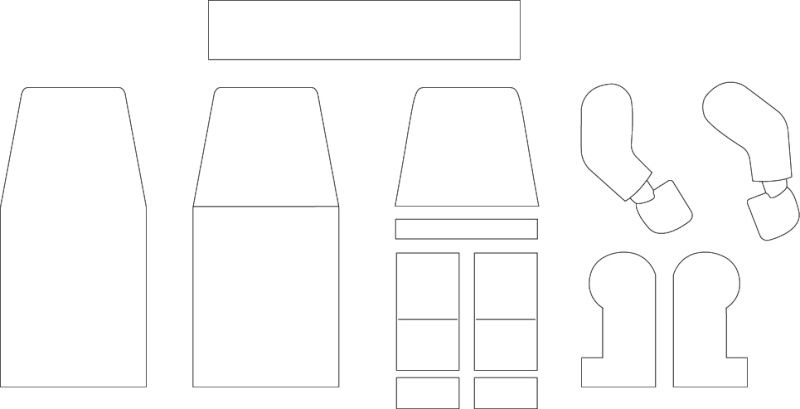
And the greatest addition to any decal maker's tools, Lego's official color palette for 2010(Thank you "The Brothers Brick" for letting me know about this):

I hope you use this information in your future projects, if you have any questions, ask away, if you can answer other people's questions, then do so, all help is appreciated.
Cheers.
By: Henri, Decal maker supreme(or not...)
So here are the first things you should know:
Decals are stickers applied to objects(usually toys) to make them look better, a few years Lego minifigures actually had decals to be applied in their torsos and currently Lego only produces decals for pieces(not minifigures) since their minifigures are printed.
In the modern day, people use decals to apply to their minifigures, this is a great way to make minifigures that were never made by lego or to make your figures look like they are official.
With the wonders that are called computers it is now relatively easy to make decals, they don't look perfect but usually work, plus making decals and posting them online is a great way to meet people.
Moving on to resources:
Here is a template I use, I got it from a great website(http://www.minifigcustomizationnetwork.com/):
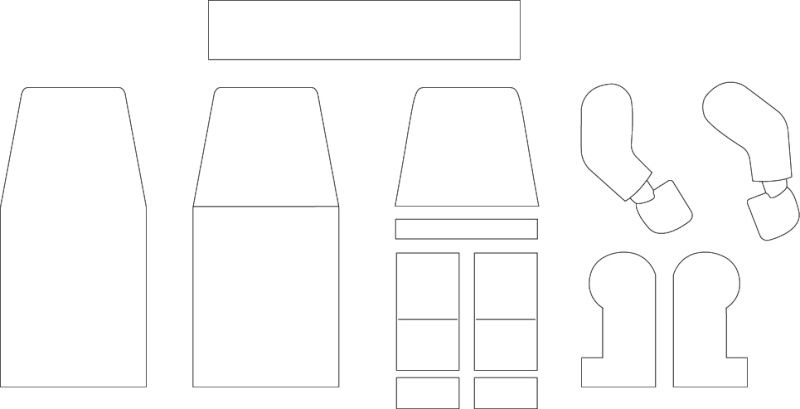
And the greatest addition to any decal maker's tools, Lego's official color palette for 2010(Thank you "The Brothers Brick" for letting me know about this):

I hope you use this information in your future projects, if you have any questions, ask away, if you can answer other people's questions, then do so, all help is appreciated.
Cheers.
By: Henri, Decal maker supreme(or not...)

Henri da Flipper- Senior Colonel

- Posts : 2500
Join date : 2010-09-19
Age : 28
Location : upward
 Re: Quick start to Lego decal making!
Re: Quick start to Lego decal making!
lennonfan1010 wrote:This is going to help me making my better decals!
Always nice to know this topic is helping people!
Any questions to make me or The_Custom_One?
Also stay on the look out for a tutorial on how to make decals with a photoshop like program called Paint.NET(it's free)

Henri da Flipper- Senior Colonel

- Posts : 2500
Join date : 2010-09-19
Age : 28
Location : upward
 Re: Quick start to Lego decal making!
Re: Quick start to Lego decal making!
Okay, here is a little tip.
Microsoft Paint is NOT the best program to make decals with. I would recommend GIMP (I use that)
or Inkscape ( I use that as well.).
GIMP is free, and can be downloaded Here.
So, feel free to use it!
Microsoft Paint is NOT the best program to make decals with. I would recommend GIMP (I use that)
or Inkscape ( I use that as well.).
GIMP is free, and can be downloaded Here.
So, feel free to use it!
 Re: Quick start to Lego decal making!
Re: Quick start to Lego decal making!
The_Custom_one wrote:Okay, here is a little tip.
Microsoft Paint is NOT the best program to make decals with. I would recommend GIMP (I use that)
or Inkscape ( I use that as well.).
GIMP is free, and can be downloaded [url=
So, feel free to use it!
I already use GIMP
 Re: Quick start to Lego decal making!
Re: Quick start to Lego decal making!
lennonfan1010 wrote:The_Custom_one wrote:Okay, here is a little tip.
Microsoft Paint is NOT the best program to make decals with. I would recommend GIMP (I use that)
or Inkscape ( I use that as well.).
GIMP is free, and can be downloaded [url=
So, feel free to use it!
I already use GIMP
Good! But do you know the functions of each of the tools? And how to use them?
 Re: Quick start to Lego decal making!
Re: Quick start to Lego decal making!
The_Custom_one wrote:lennonfan1010 wrote:The_Custom_one wrote:Okay, here is a little tip.
Microsoft Paint is NOT the best program to make decals with. I would recommend GIMP (I use that)
or Inkscape ( I use that as well.).
GIMP is free, and can be downloaded [url=
So, feel free to use it!
I already use GIMP
Good! But do you know the functions of each of the tools? And how to use them?
Not all. If you could help me some of them, that would be epic!
 Re: Quick start to Lego decal making!
Re: Quick start to Lego decal making!
lennonfan1010 wrote:The_Custom_one wrote:lennonfan1010 wrote:The_Custom_one wrote:Okay, here is a little tip.
Microsoft Paint is NOT the best program to make decals with. I would recommend GIMP (I use that)
or Inkscape ( I use that as well.).
GIMP is free, and can be downloaded [url=
So, feel free to use it!
I already use GIMP
Good! But do you know the functions of each of the tools? And how to use them?
Not all. If you could help me some of them, that would be epic!
Okay, the Pencil tool is used to make straight/diagonal lines, or the like, but it is not smooth, for smoothness, use the Paintbrush, this makes it smooth.
 Re: Quick start to Lego decal making!
Re: Quick start to Lego decal making!
The_Custom_one wrote:lennonfan1010 wrote:The_Custom_one wrote:lennonfan1010 wrote:The_Custom_one wrote:Okay, here is a little tip.
Microsoft Paint is NOT the best program to make decals with. I would recommend GIMP (I use that)
or Inkscape ( I use that as well.).
GIMP is free, and can be downloaded [url=
So, feel free to use it!
I already use GIMP
Good! But do you know the functions of each of the tools? And how to use them?
Not all. If you could help me some of them, that would be epic!
Okay, the Pencil tool is used to make straight/diagonal lines, or the like, but it is not smooth, for smoothness, use the Paintbrush, this makes it smooth.
I knew those, but there are like 30 buttons. I know like 10 of them
 Re: Quick start to Lego decal making!
Re: Quick start to Lego decal making!
lennonfan1010 wrote:The_Custom_one wrote:lennonfan1010 wrote:The_Custom_one wrote:lennonfan1010 wrote:The_Custom_one wrote:Okay, here is a little tip.
Microsoft Paint is NOT the best program to make decals with. I would recommend GIMP (I use that)
or Inkscape ( I use that as well.).
GIMP is free, and can be downloaded [url=
So, feel free to use it!
I already use GIMP
Good! But do you know the functions of each of the tools? And how to use them?
Not all. If you could help me some of them, that would be epic!
Okay, the Pencil tool is used to make straight/diagonal lines, or the like, but it is not smooth, for smoothness, use the Paintbrush, this makes it smooth.
I knew those, but there are like 30 buttons. I know like 10 of them
We should probably move this to PMs. So, PM me all the buttons you know how to use, okay?
 Re: Quick start to Lego decal making!
Re: Quick start to Lego decal making!
The_Custom_one wrote:Okay, here is a little tip.
Microsoft Paint is NOT the best program to make decals with. I would recommend GIMP (I use that)
or Inkscape ( I use that as well.).
GIMP is free, and can be downloaded Here.
So, feel free to use it!
I didn't mean Microsoft paint, I meant Paint.NET, it's photoshop for guys who don't like waisting money, I use it for greenscreen and photo editing in general

Henri da Flipper- Senior Colonel

- Posts : 2500
Join date : 2010-09-19
Age : 28
Location : upward
 Similar topics
Similar topics» Henri's Kick-A** Decal Library
» Star Wars-Related [ONLY] Decal Requests
» Decal Library
» Jack's Decal Library
» Henri's Batman Decal Library
» Star Wars-Related [ONLY] Decal Requests
» Decal Library
» Jack's Decal Library
» Henri's Batman Decal Library
Page 1 of 1
Permissions in this forum:
You cannot reply to topics in this forum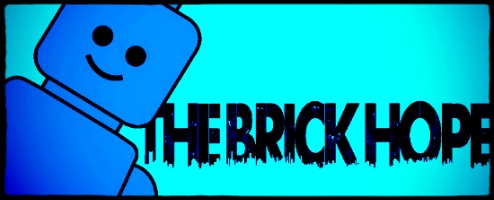
 Home
Home



